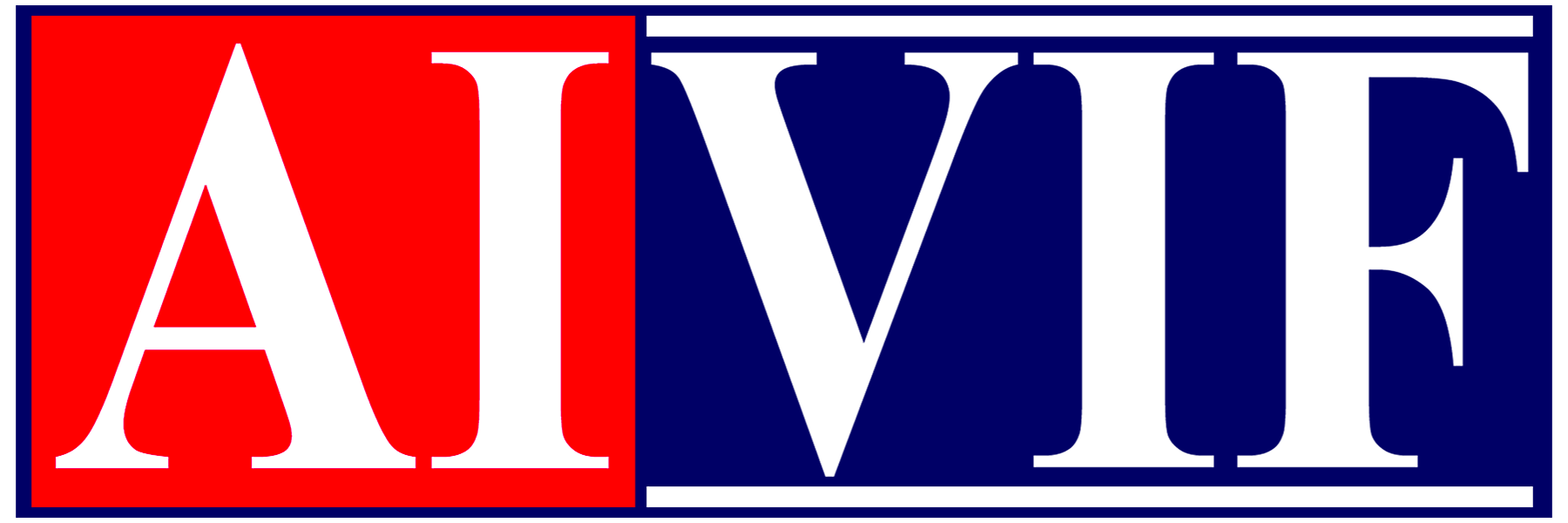If you don’t have access to your mobile number from which you have created your telegram account then learn how to login to telegram without phone number on windows.
- Open the Telegram web application on your Chrome browser.
- Click on login with the QR code.
- The QR code will appear on your screen and you need to scan with your mobile phone.
- Open the telegram application on your mobile device move to the account and then search for the linked device option to scan the code.
- Now, place your camera in front of the QR code, and will log in to your account.